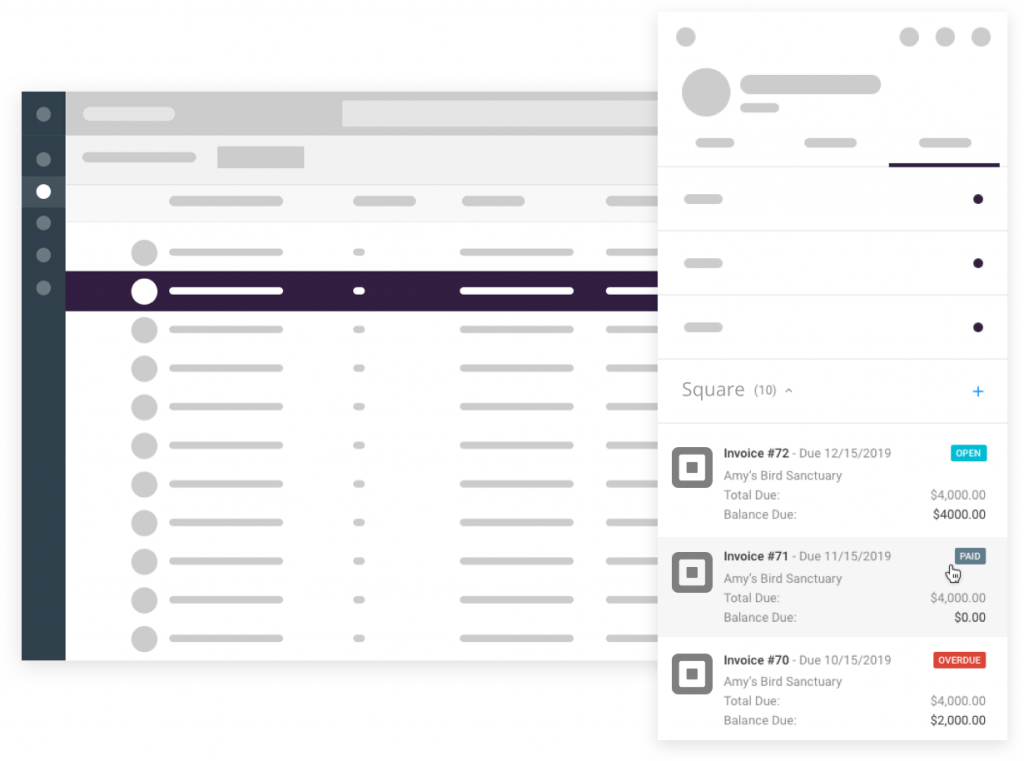Bringing payments and relationship management together
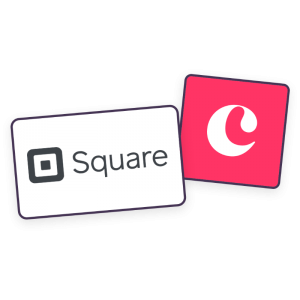
Make customer payments a team sport
Copper is the first CRM to benefit from a native integration that is approved by Square.
This means you can say goodbye to switching between apps to complete your client order, payment, and invoicing workflows.
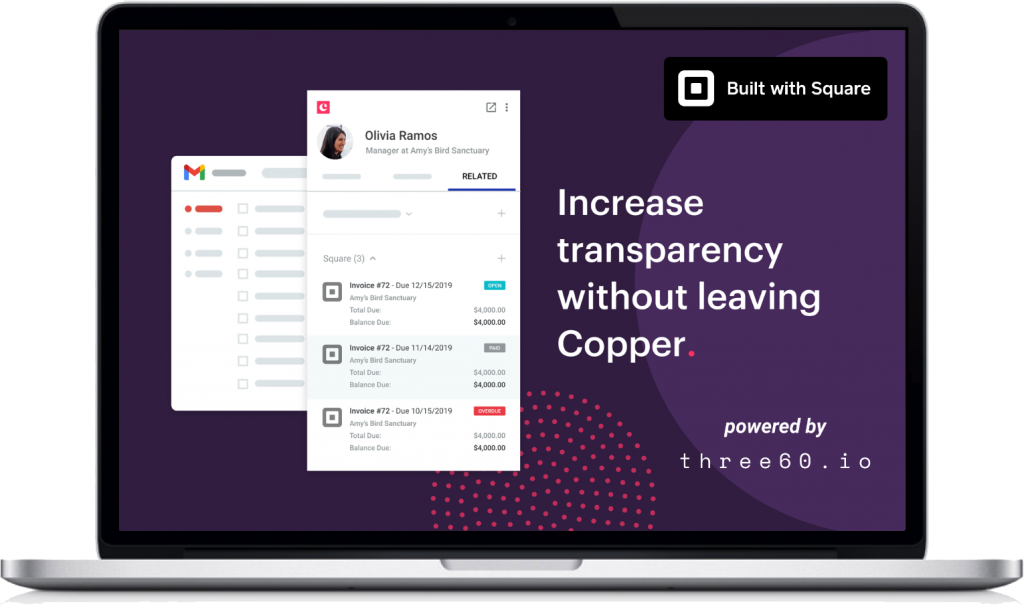
Get started with the free-forever Copper - Square integration
Available from Copper’s Integration Marketplace, once installed your team can get a holistic view of relationship history which now includes financial information on one single view.
Imagine not having to leave your CRM to view an invoice status, raise an order, send an invoice, request payment, get paid, and understand where your cash-flow bottlenecks are. Whether you’re just starting out or need to bring all your finance processes into Copper, we’ve got you covered!
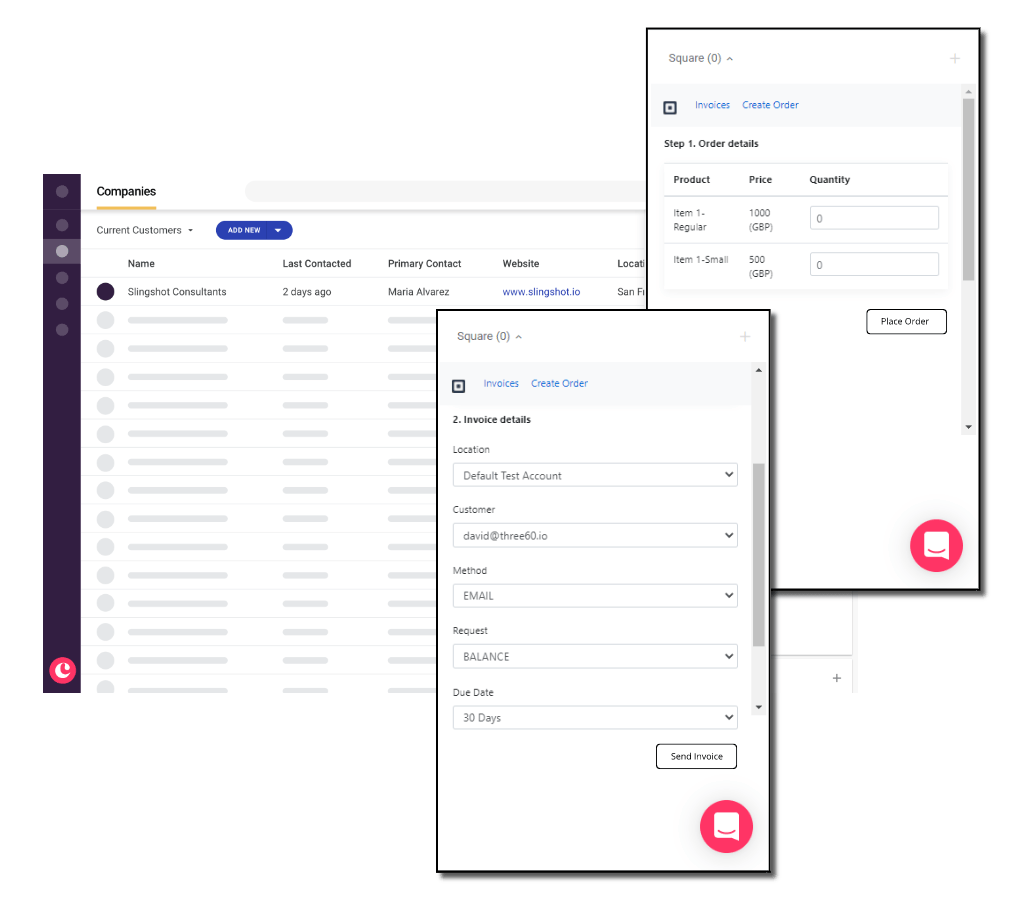
Secure Payment Workflows
If you're looking at taking it up a notch, this app can also empower your sales team to raise orders for their clients and send invoices on the back of those orders. It doesn't matter if you sell products or services, the app lets you log ad-hoc line items, add discounts and tax to your invoices.
You also have the option of adding three60 Connect which will bring the power of bidirectional syncing of your Copper records to Square, based on your custom criteria. This will save you a huge amount of time trying to maintain your data and automate sales and finance workflows. Read more about this below.
All you need is an active Copper account. To start using the Square integration in Copper, please sign-up for a free Copper trial and head to Settings >> Integrations, where you’ll find the Square Tile (powered by three60.io).
Do you already have Copper in your life? Visit the set-up guide here: Install the free Square App

Power-up the native Square integration with an optional sync service
Now that you’re using the Square integration to get paid faster, take the next step and free up more time with customized syncing.
So, when a Copper Person is created or updated, this is automatically reflected in Square, in real-time.
Or you can stream valuable financial information from Square into Copper so teams can create intelligent segments with ease.
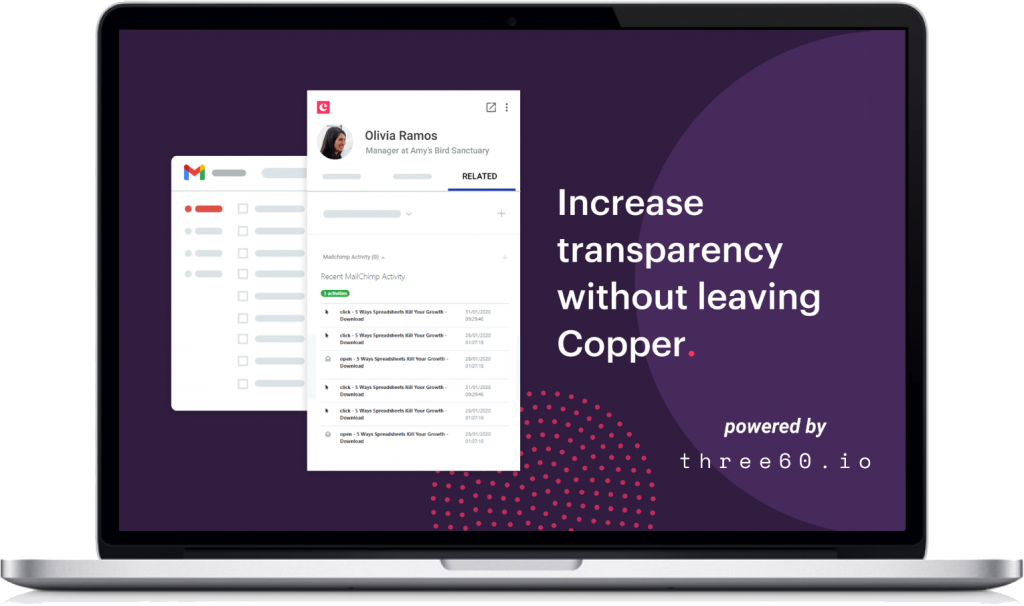
See which plan works for you
Choose what best describes your Copper – Square sync goals below and see which plan is going to best suit your needs.
The LITE plan effortlessly syncs your Copper records with Square, based on your custom criteria.
No more import/export or manual data entry of your customers
Do you have to remember to update your new data in Square? We automatically move your data, and any updates you make, in real time, across Copper and Square.
Sync any changes, including deletions
Don’t worry about updates or deletions, we sync those too! This saves you from having to manually go through Square to find a customer to update their details.
Keep track of your contacts
All your customer information is centralized and managed automatically, no matter who created the customer.
Customized for you
You might need your entire database in sync or only a segment of customers, you’ll control when your customer data moves from Copper to Square. Unlike other integration platforms such as Zapier, you don’t need to get lost in “if, this then, that” filters! We do all the legwork for you, without you needing to lift a finger.
See pricing details, here.
We’ll help you highlight key metrics from Square to provide deeper financial transparency of your relationships in Copper.
This plan will bring a new dimension of segmenting customers in Copper based on revenue, quantity of sales or other valuable key metrics from your Square account. Segmenting your customers in Copper based on purchase data, means your team can remove the guess work and be laser-guided with growing their accounts. The PRO plan is customized to suit your needs and works best for teams.
The PRO plan works best for teams. See pricing details, here.
Common questions
There’s no implementation fee to install and use the Square App.
Yes! The Square App is always free to use, however, if you want to benefit from having an automatic sync between Copper and Square, please check out the paid sync service by clicking here.
We’ve taken great care to ensure this is PCI compliant, as sensitive data is only stored in Square. No credit card details or other sensitive data is bought back into Copper from Square.
You’ll require either a Copper Professional or Business edition for the Square integration to work.
Support is provided for using the Square App, without fees. To raise a support ticket please click here and we’ll be happy to assist.
If you’re already using the Square App, but would like to save time by automatically creating and updating your Square Customers from Copper without the manual headache, then this service is your answer. To find out more, click here.
Have some burning questions that are not covered above? Get in touch with us so we can discuss your situation and see how we can help.
The only recommended CRM by Google Workspace
Use Google Workspace? Then you already know how to use Copper. Work out of your inbox and seamlessly integrate your invoice processing, so teams can easily manage their own customer payments and focus their time on the most valuable relationships.